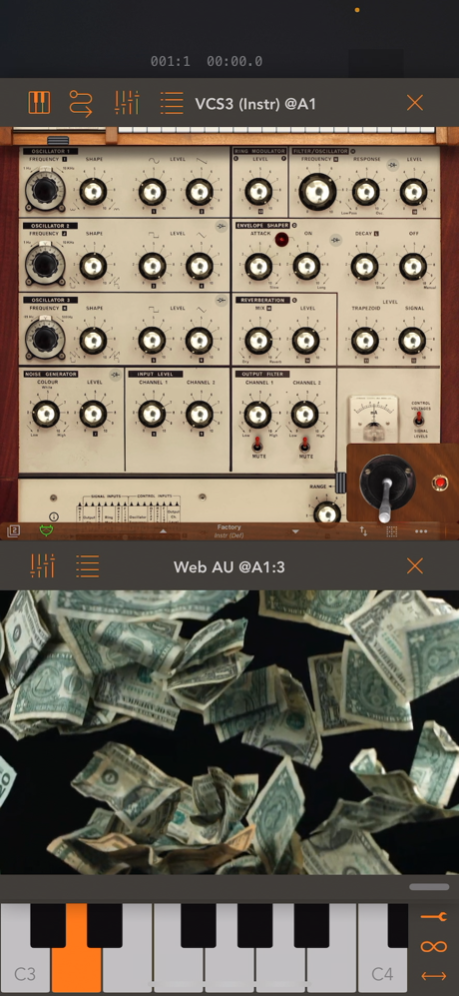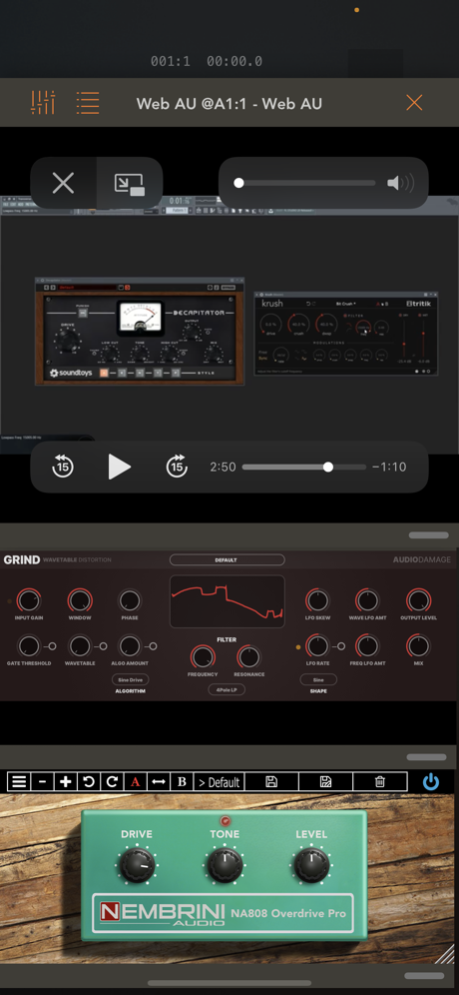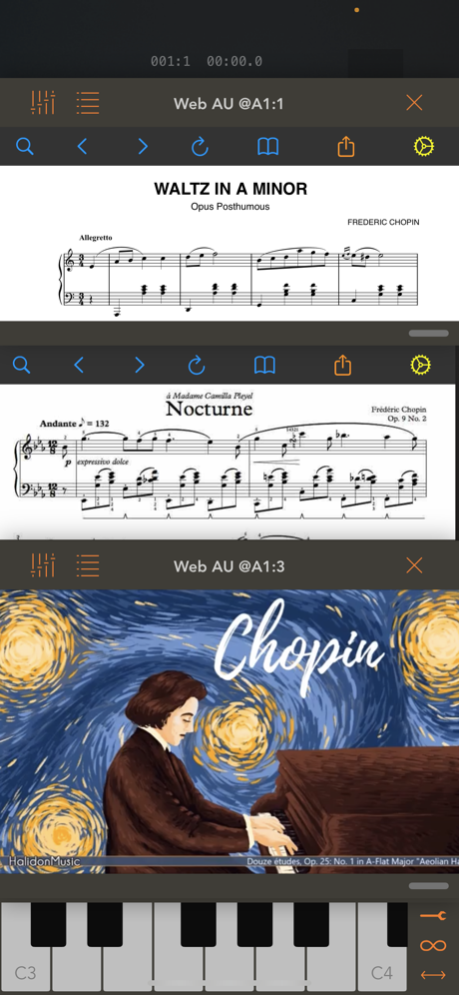Web AU 1.4.1
Continue to app
Paid Version
Publisher Description
Web AU brings the power and resources of the internet directly into your Digital Audio Workstation (DAW). Need to look up sheet music, guitar tablatures, lyrics, mixing notes, chord charts or search for a ‘how to...’ YouTube video? Web AU makes that possible without disrupting your audio production workflow. Simply insert the Web AU plugin into an audio unit slot and you are ready to go. With its streamlined user interface and powerful functionality Web AU is a must have utility for any music producer.
Web AU is compatible with any AUv3 host running on iOS/iPadOS 12.4 - 17.x. Some notable host applications are: Cubasis, AUM, Final Cut Pro, LumaFusion, Auria Pro, GarageBand and Logic Pro. Further details can be found in the manual located inside the iOS companion app. An active internet connection is required for complete functionality.
FEATURES:
• Instant access to online video services, cloud storage, social media sites, NAS and multitudes of resources all within your music production app.
• Streamlined interface to maximize viewability without sacrificing functionality.
• Custom made browser tailored to minimize resource requirements.
• Compatible with all AUv3 audio unit host applications.
• Universal app for iOS and iPadOS.
• An affordable one-of-a-kind music production utility.
*** Due to copyright laws Web AU does NOT allow content to be download, recorded nor captured. All online playback is independent of audio recording. ***
Dec 26, 2023
Version 1.4.1
- Stability improvements and bug fixes.
About Web AU
Web AU is a paid app for iOS published in the Audio File Players list of apps, part of Audio & Multimedia.
The company that develops Web AU is Christian Thompson. The latest version released by its developer is 1.4.1.
To install Web AU on your iOS device, just click the green Continue To App button above to start the installation process. The app is listed on our website since 2023-12-26 and was downloaded 3 times. We have already checked if the download link is safe, however for your own protection we recommend that you scan the downloaded app with your antivirus. Your antivirus may detect the Web AU as malware if the download link is broken.
How to install Web AU on your iOS device:
- Click on the Continue To App button on our website. This will redirect you to the App Store.
- Once the Web AU is shown in the iTunes listing of your iOS device, you can start its download and installation. Tap on the GET button to the right of the app to start downloading it.
- If you are not logged-in the iOS appstore app, you'll be prompted for your your Apple ID and/or password.
- After Web AU is downloaded, you'll see an INSTALL button to the right. Tap on it to start the actual installation of the iOS app.
- Once installation is finished you can tap on the OPEN button to start it. Its icon will also be added to your device home screen.